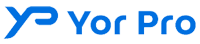Picking practice management software isn’t like buying a coffee maker. You can’t just read a few Amazon reviews and hit “Add to Cart.”
For attorneys in San Diego, this choice directly shapes how efficiently they work, how accurately they bill, and how satisfied clients feel.
Over the years, local firms have developed a practical approach to narrowing down the options. Below is how many lawyers in the city go about it blending legal know-how with a touch of San Diego practicality.
1. Pin Down the Firm’s Non-Negotiables
Before you even think about signing up for a trial, make a list of the absolute must-have features. For some firms, it’s airtight billing automation. For others, it’s being able to pull up case files from the courthouse hallway in under ten seconds.
A few good starter questions:
- Is remote, cloud-based access essential?
- How many people will log in each day?
- Will it need to hook into your existing email or document storage system?
Skipping this step is how firms end up with shiny software that looks great on paper but doesn’t fix their real problems.
2. Keep Your Clients in Mind
In San Diego, clients come in all flavors — high-net-worth folks in La Jolla, tech founders downtown, small business owners in Chula Vista.
What they all expect: quick updates and clarity.
If the platform has a secure client portal, you’re halfway there. Features like live case status, easy document sharing, and online payment options make a strong impression without adding to your call log.
And let’s be honest — this is a city full of tech-literate clients. Many will expect to manage part of their case from their phone.
3. Security Isn’t Optional
California’s privacy rules are strict, and the State Bar’s guidelines make them even tighter. That means security should be front and center in your decision.
Look for things like encryption, multi-factor authentication, and automatic backups. Good systems also keep an audit trail — a full log of who accessed what and when. That detail can save you in the event of a dispute.
As one San Diego litigator joked, “If I wouldn’t trust it with my mom’s will, I’m not trusting it with client files.”
4. Check Local Compatibility
Most platforms will handle the basics. But the best ones integrate smoothly with California-specific tools — like e-filing systems or court calendaring software used in San Diego County Superior Court.
If your system can talk to these tools, you’ll cut down on double data entry and reduce the risk of clerical errors.
5. Think About Mobility
Even before remote hearings became normal, San Diego attorneys spent plenty of time outside the office — court, depositions, client meetings.
That’s why a mobile-friendly platform (with a real, functioning app) isn’t just nice to have. It’s a must. You should be able to review case notes in the parking lot or approve invoices between hearings without fuss.
6. Reporting That Makes Sense
A decent platform keeps your calendar and contacts straight. A great one tells you how your firm is performing.
The reporting tools worth paying for can show you:
- Billable hours by attorney
- Which case types bring in the most profit
- How long, on average, it takes to close a matter
If you need a manual just to read the dashboard, it’s the wrong system.
7. Don’t Skimp on Support
A feature-packed tool still fails if your team doesn’t want to use it. That’s where vendor support makes a difference.
Ask these questions:
- Do they offer live, hands-on training?
- Is their support team available during Pacific Time business hours?
- Do they understand the legal field, or just software in general?
Bad support is like a bad opposing counsel — you’ll spend more time dealing with it than you want.
8. Test It Like You Mean It
Trials aren’t just for clicking around the dashboard. Load real (but non-confidential) case data. Run through your regular billing, scheduling, and document workflows.
Any frustrations you feel in the trial will likely get worse once your whole team is using it.
9. Plan for the Firm You’ll Be in 5 Years
Maybe you’re solo today. Maybe you’ll have five associates in a few years. Good software should grow with you. That means flexible pricing, easy user additions, and plenty of storage headroom.
Switching later is possible, but it’s rarely painless.
10. Price Is Important — But Context Matters
It’s tempting to grab the cheapest option. But in law, missing a deadline because your bargain software failed will cost more than you saved. Consider the total investment: the subscription, onboarding, training, and any add-ons you’ll need. Sometimes the “expensive” tool is cheaper in the long run.
Common Picks Around Town
While this isn’t a recommendation, you’ll often hear these names in San Diego legal circles:
- YorPro
- Clio Manage
- My Case
- Practice Panther
- Rocket Matter
Each has its fan base. MyCase gets points for strong client communication tools. Rocket Matter is known for billing efficiency. The trick is matching the platform to your own checklist.
How One Local Firm Chose
A mid-sized litigation shop downtown took a systematic approach:
- Wrote down their five biggest workflow issues.
- Narrowed to three software contenders.
- Tested each with real data for two weeks.
- Scored them on speed, ease of use, and features.
- Picked the one that cost a bit more but synced perfectly with their calendar system.
The result: faster billing, fewer scheduling mistakes, and less stress all around.
Final Word
The best practice management software for a San Diego attorney isn’t necessarily the one with the flashiest marketing. It’s the one that actually helps you work faster, stay compliant, and keep clients happy.
Think of it like preparing for trial: the right strategy wins, not the one that simply looks impressive on the surface.